Entropy
- Home
- Entropy
Jupyter Notebooks and Google Colab: Interactive ML Environments
When working with Machine Learning, having an interactive and user-friendly development environment is essential. Two of the most popular tools for experimenting with ML models are Jupyter Notebooks and Google Colab.
Jupyter Notebooks provide an interactive computing environment where code, visualizations, and markdown explanations can be combined in a single document. This makes it easier to test, debug, and iterate on ML models. Jupyter supports real-time data visualization using Matplotlib, Seaborn, and Plotly, making it a preferred tool for exploratory data analysis. Additionally, Jupyter Notebooks can be run locally or on cloud-based platforms, enabling seamless collaboration.
Google Colab is a cloud-based alternative to Jupyter that offers free access to GPUs and TPUs, making it an excellent choice for training deep learning models without requiring expensive hardware. Colab integrates with Google Drive, allowing users to easily store and share notebooks. It also supports AutoML tools, making it accessible to both beginners and advanced practitioners.
Both Jupyter and Colab enable rapid prototyping, model experimentation, and visualization, making them indispensable for ML workflows. These tools bridge the gap between research, development, and deployment, empowering ML engineers and data scientists to build powerful solutions efficiently.